Editor's review
This application captures specified areas of the screen.
VeryPDF Free ShareShot is a free application. It helps capture a screen snapshot in Windows. It would be possible to capture any region or object on screen with its three capture modes. These are the area on the screen, the region of one application window, and the full screen. The screenshot is available for editing immediately. With the editor, a user can draw lines, ellipses, rectangles and arrows to the captured screen snapshots. A user may also comment the snapshot by adding text boxes. There is an opportunity available to redo a capture if you thought there was a mistake in it. The snapshots can be saved onto the local disk of course. Besides, the screen shots can be shared online quickly and easily. Captured screen snapshots can be shared on any site that lets you share images; social networks and photo sharing sites, etc. Each uploaded snapshot will have a unique URL for sharing.
Hotkey controls make operating the software quite quick and easy. This has a simple interface and is quite intuitive. Most users would be able to get productive very quickly. The controls are also well laid out. You can capture with audio and visual effects added. Icons used for control are quite intuitive. Printing options available make getting the shots printed quite easy. It is compatible with Windows 2000 / XP / Server 2003 / Vista / Server 2008 / 7 of both 32-bit and 64-bit. This is a good product and has many useful features. If you have a need, here is a good candidate for trying out.


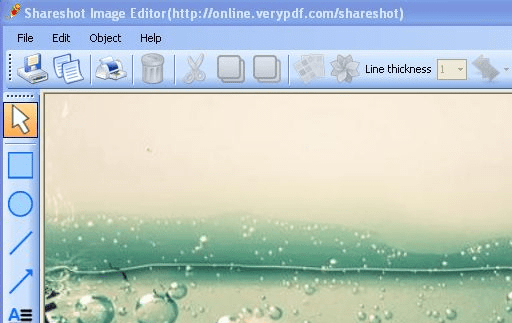
User comments